This is a guest post by Mark Joseph, a sixth-grade math teacher at KIPP Rise Academy in Newark, where he has taught for eleven years. For Mark’s other posts, see here, here, here, and here.
No one knows for sure whether this fall we will resume regular school, remote learning, or some mix of the two. While this piece began as seven ways teachers could use Zoom to connect with their students in September, the more I thought about it, the more I realized that teachers can use these ideas to connect with their kids right now.
Yes, summer vacation is about to begin and, yes, teachers deserve a well earned break.
And (usually I would have said “but” here; the power of “and” is important) given the perilous state of our country, you don’t need to wait until August or September to try these.
Our kids need people who love them like whoa.
And, I would argue, we need our kids just as much.
(Especially in the moment we are in.)
Connection and continuing to build / grow significant relationships are part of the DNA of all good teachers regardless of the season.

So – if you have the time, try one or two (or all seven) of these on Zoom:
1.) Stream a movie / TV show from Netflix, Amazon, YouTube, or anywhere really using the “share screen” function. Mute everyone but the person streaming the movie or show (it doesn’t have to be you!), enable the chat with “everyone publicly” function (the chat will be as fun as the movie!), and get your popcorn ready. (Onward is a great choice that came out recently. So is Just Mercy.)
2.) Play random Kahoot games using the “share screen” function. Kahoot is a free website where you can create you own engaging trivia games about anything (school content, random content, whatever you want). Or you can search the thousands of Kahoot games other people have made about every topic imaginable and use those. (My favorite Kahoots to play with kids are the ones related to anything Disney, music, or food.)
3.) Read a book together using the “share screen” function. This is way easier when you have a book that you can project while you and/or kids read aloud. Epic! is a free website with thousands of books that you and your kids can access to read and discuss. (Some of my favorites on Epic! are El Deafo, Sheets, Lincoln and Douglass, and Diary of a Fifth Grade Outlaw but feel free to use any book and / or website that you want.)
4.) Host your own talent show where kids can sing, dance, rap, recite poetry, share artwork, play beats, etcetera. (Be sure to click “spotlight video” when you do this so everyone can see the featured screen.) We’ve done this multiple times over the past few months and I was so impressed by the kids and their vulnerability that I “sang” “Part of Your World” from The Little Mermaid for them. (I don’t think it was particularly good but it was incredibly fun.)
5.) Host a Show and Tell for your kids. (Again, don’t forget to make each kid the “spotlight video” when it’s their turn.) We’ve done this a few times now and the list of things kids bring to Show and Tell is amazing – dogs, cats, fish, trophies, books, Lego creations, sneakers, awards, hoodies, musical instruments, and so much more. (You might think only elementary school kids would be interested in this but I teach 6th graders [now 7th graders] and they absolutely love it.)
6.) Listen to music together using the “share screen” function. You can listen to poignant music of the moment and discuss it afterwards (like Lil Baby’s The Bigger Picture or Wale’s Sue Me), you can listen to energetic music to dance to (the kids will know all the TikTok bangers), and / or you can have everyone go around and share their screen with their favorite song. Shared musical experiences unite us as much as anything and the songs can be very useful later on during moments when you need strength or motivation (or both).
7.) Call your kids. (This is probably my favorite one.) You can certainly use other apps for this (like FaceTime or Houseparty) or even just make a regular phone call. Whatever program you use (I personally prefer Zoom but it honestly doesn’t matter!), the only thing better than virtually seeing and talking to and laughing with the kids you love and miss is actually doing those things in person. (Trust me, you won’t regret it. It might even be the favorite part of your week.)
Nipsey Hussle said, “the highest human act is to inspire.”
I can think of few more inspirational ways to spend some of your time this summer.
The marathon continues.

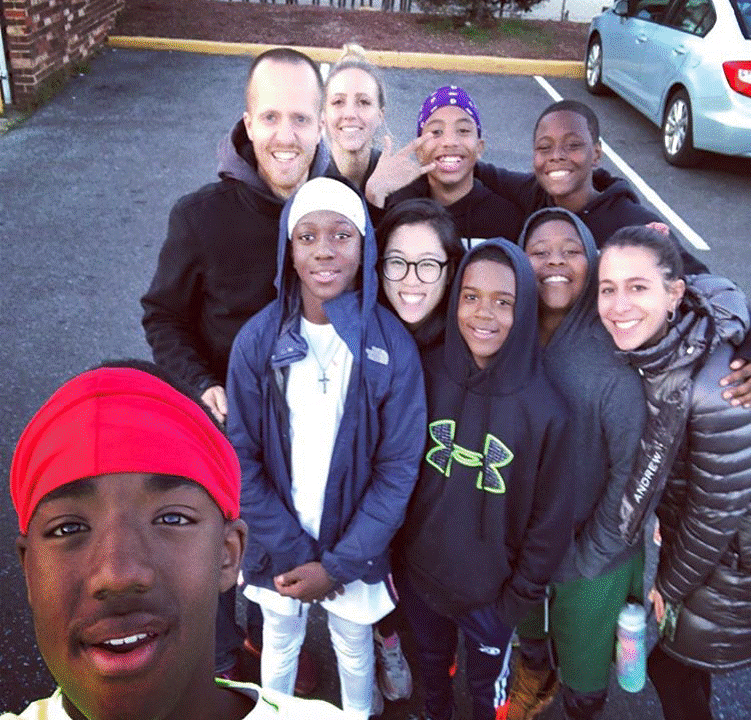


1 Comment